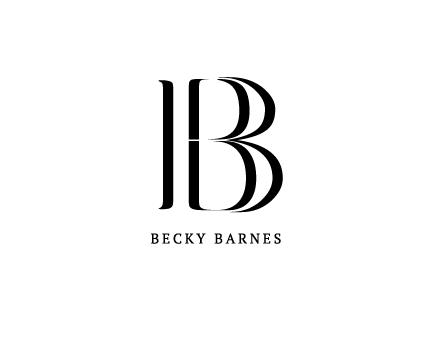If video conferencing is now part of your everyday life, here are 5 quick and easy tips on how to elevate your look in under 3 minutes.
Firstly, add a jacket or blazer. It brings a sense of professionalism to the meeting as well as giving great structure to your shoulders. It’s the quickest way to dress up a simple T-shirt and no-one will know you’re still in your PJs or wearing leggings on your bottom half!
Secondly, add some jewellery. It doesn’t have to be anything overly flashy or big statement pieces - in fact, these can actually be distracting - so stick with simple designs such as layered necklaces, classic hoops or timeless pearls. Adding jewellery says that you’ve actually thought about your outfit and provides a polished, finishing touch.
Thirdly, a little bit of make up goes a long way. A touch of lipstick adds a little colour to your face but avoid shades which are too dark or bright as they can look distorted online. A swipe of lipgloss gives your lips a healthy, hydrated look and a dab of blusher gives dimension to your skin.
Idea number four is to look for tops or clothes which have detail in the top third or which have interesting necklines. Pretty collars, embroidery details, different textures and scalloped edges all work well on screen and provide a good focal point.
Lastly, think about wearing your favourite colour. It’s easy to reach for the neutrals but a pop of colour creates interest amidst a screen of faces.
I’ve also found that sitting in good, natural light (in my case near a window) works well and if all else fails, there’s one more tip I can share. If you’re using Zoom, in the bottom right hand corner click on the ‘settings’ button. Then click the ‘meetings’ button and scroll down until you find the option ‘touch up my appearance’. Toggle this to ‘on’ and hey presto, a subtle filter will be added which softens your whole look.
Have fun and please let me know if any of these worked well for you x